Making Your Application
The Meath County Council Arts Office bursaries, grants and awards have moved online.
Applications for funding will be issued, received and accepted through electronic means only.
Applicants must contact the arts office by email to receive their desired application form(s).
Requesting an Application form
- Please send an email to artsfunding@meathcoco.ie with the title of the open award scheme of interest in the subject bar
- Luaigh le do thoil más mian leat cóip den fhoirm iarratais a fháil i nGaeilge
- If applicants wish to apply for several schemes, separate emails must be sent requesting application forms individually.
- Following receipt of this email, applicants will be sent the appropriate application form and a personalised submission link
- The personalised submission link is intended for use by 1 specific named applicant for 1 specific name funding scheme.
- This link cannot be shared, passed to another user or used for multiple applications.
- Individuals applying to multiple schemes will receive a personalised submission link for each scheme.
Completing the Application Form
Application forms will be sent by email in fillable PDF format.
To complete the PDF, please follow the below instructions.
- Adobe Software is required to complete fillable PDF forms.
- Mac and Windows versions of the free Adobe Reader is available at: http://get.adobe.com/reader/
- Adobe Acrobat Reader App is available free from Google Play Store or Apple’s App Store
- Before completing the document save the application form locally on your computer.
- To do so, right click on the form and click “Save as”
- Save to your Desktop or Documents.
- Once you have saved the form to your computer, you are ready to complete the form.
- Open the fillable form.
- Type directly into the form fields.
- To sign a PDF form, click the Sign icon
 in the Fill & Sign toolbar, and select add signature.
in the Fill & Sign toolbar, and select add signature.
- If you are unable to attach a digital signature, you may type your name into the signature field and in doing so, you acknowledge this text is in lieu of signing.
- Once application is completed and signed save a copy to your device with the applicant/organisation name in the file name.
- eg: John Smith Application Form.pdf
- St Mary's National School Navan Application Form.pdf
- You can now upload the named completed application form to your personalised submission link.
NOTE:
Do not complete the form online within your web browser; the data will NOT be saved. Please save it to your computer first, and then fill it out.
Uploading the Completed Application Form
- Click on the personalised submission link sent to you by email.
- As below image illustrates, you will be asked to enter your email, first name, last name and company, if applicable.
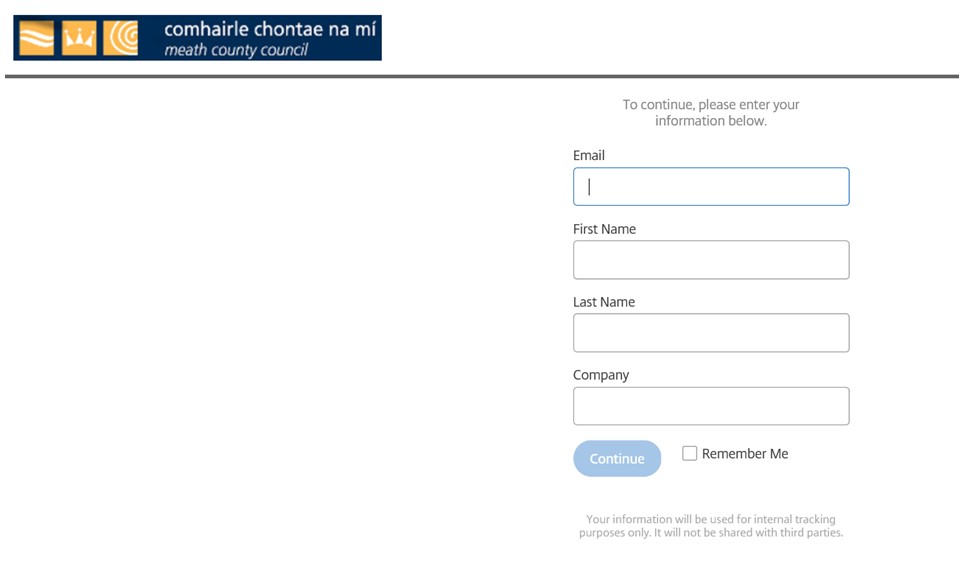
- Click browse files.
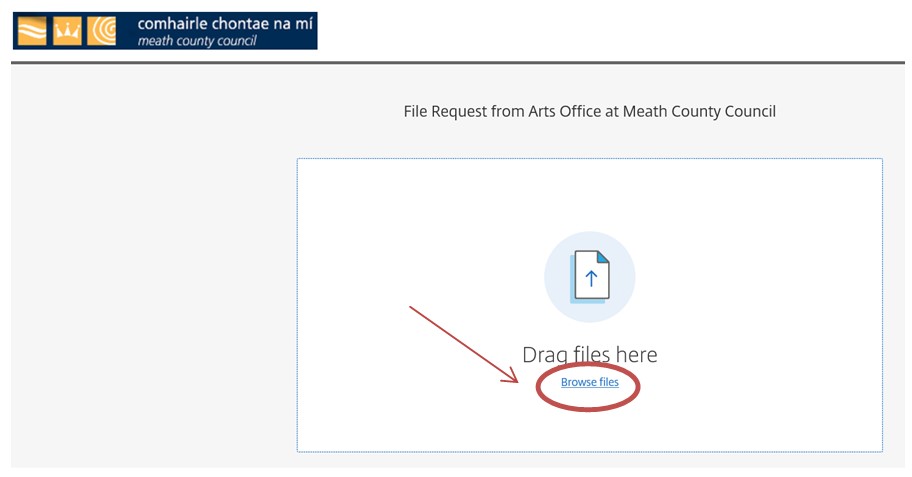
- Select the completed PDF application from your documents and click open.
- As below image illustrates, the file will now appear in the submission box.
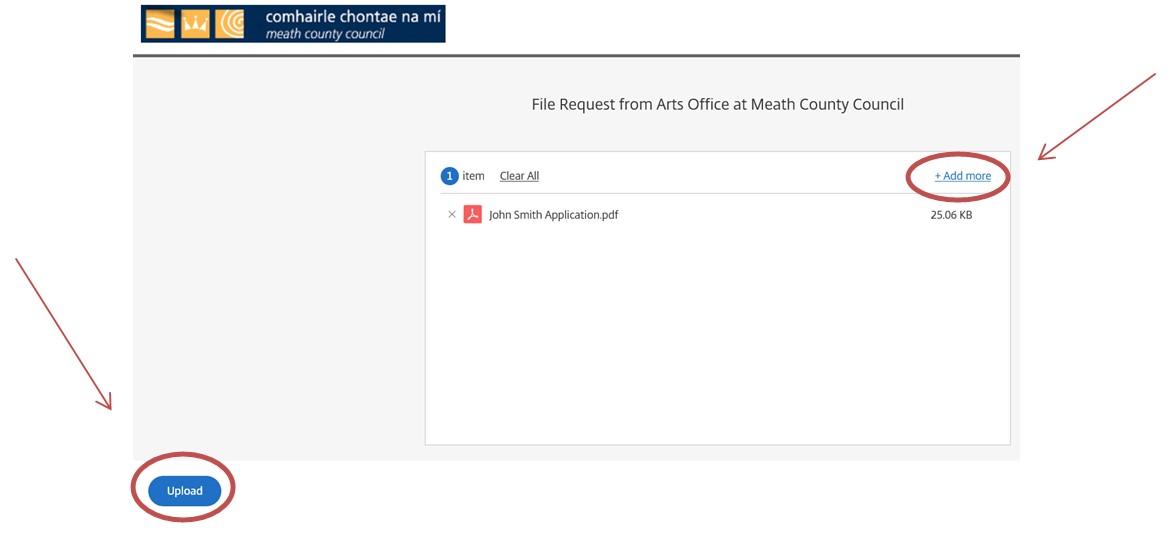
- Select ‘add more’ to include support material.
- Once all requested files have been added to the list, click ‘upload’ to submit your application.
- You will receive an email from artsfunding@meathcoco.ie acknowledging receipt of your application within 5 working days.
Support Material
Support material is sought to assist fair and accurate assessment of funding applications. Support material must be submitted with the completed application form electronically via the personalised submission link.
Up to 3 weblinks (URLs) may be included directly in the application form and additional support material may be submitted in the following acceptable file formats.
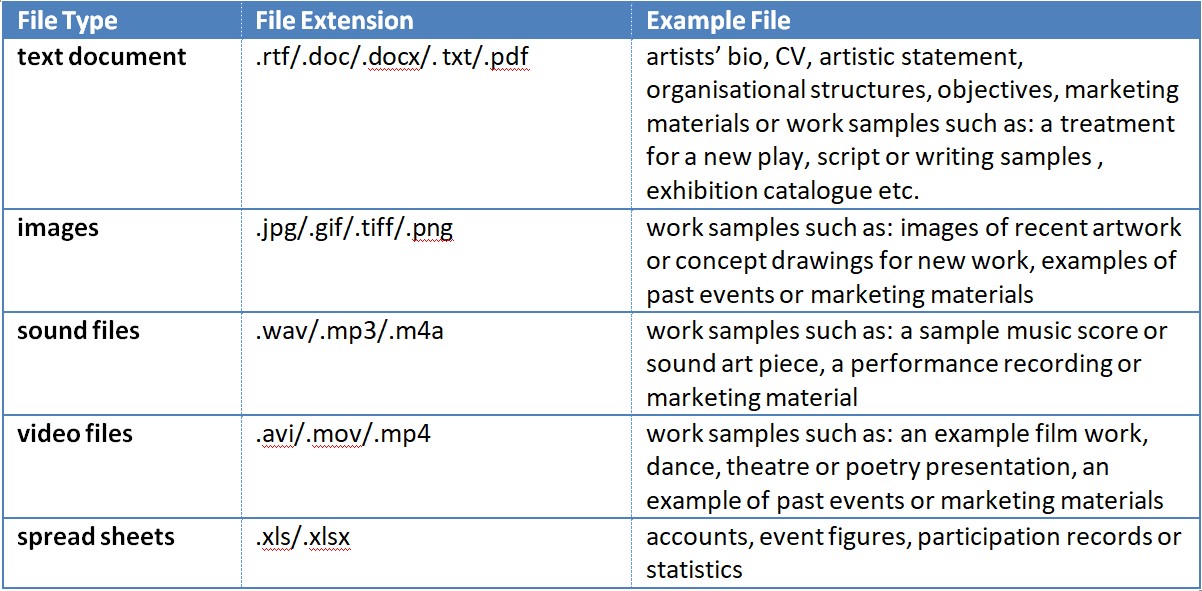
Support Material Tips
- You should provide recent work samples, relevant to the proposal, that best demonstrate the quality of your past or present work.
- The URL must be a direct link to your written material, images, video or audio. The link should not require further navigation.
- If the URL requires a password to access, please ensure you include the password in the space provided in the application form.
- Be sure to check regularly that the URLs provided are working throughout the course of the assessment period.
- Do not use an online hosting platform that requires the person viewing the files to have membership of that site or enter personal identification in order to gain access. Such sites will not be viewed.
- Avoid using "special" non-alphanumeric characters such as %&*?/\ < > when naming PDF or word documents uploaded as support material. These characters can corrupt the documents, making them inaccessible to the assessor.
- File names should be clear and simple eg: JohnSmithCV.doc, JohnSmithWIP.jpeg
Please address application queries to: artsfunding@meathcoco.ie